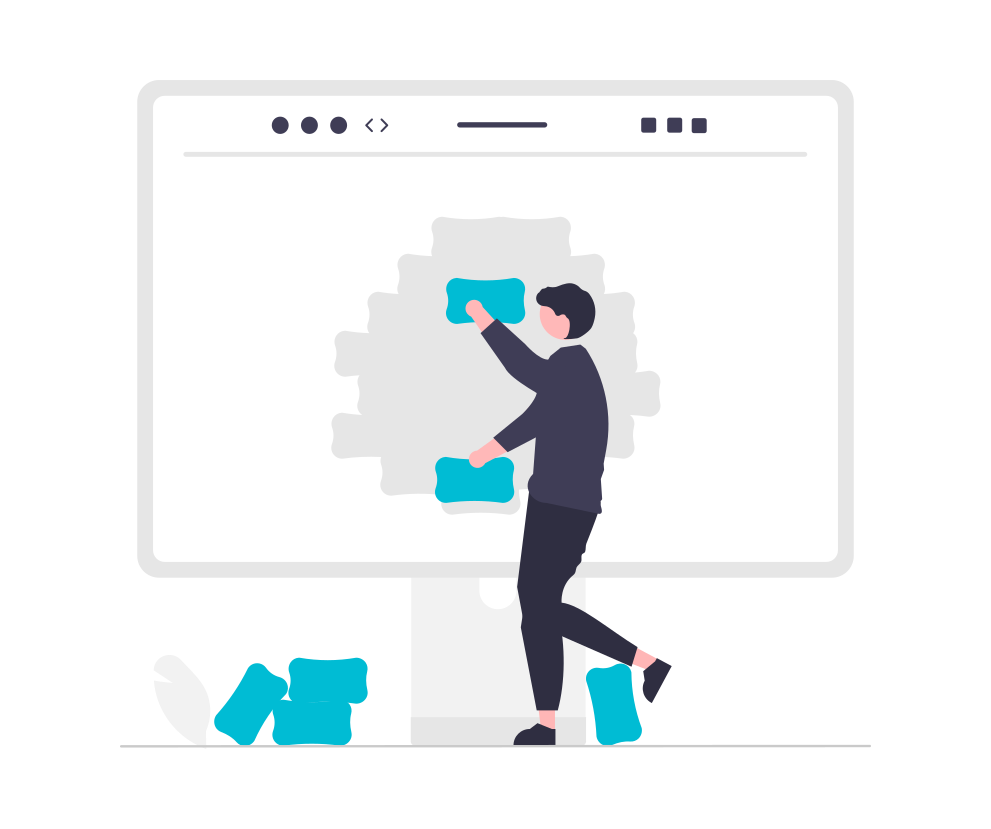
10 Best Practices for Using ChatGPT to Improve Your Blog Posts
ChatGPT is a powerful AI language model that can help you improve your blog posts in various ways. However, to get the most value from this tool, it's important to follow some best practices. In this post, we'll go over 10 of the most effective ways to use ChatGPT to enhance your blog writing.
1. Be Specific
When asking ChatGPT to help with your writing, it's important to be specific about what you want it to do. This means that you should provide clear and detailed prompts to the model, outlining the specific task or goal you want it to accomplish. The more specific your prompts are, the more likely it is that the model will produce text that is relevant and on-topic. For example, if you want to write a blog post about the benefits of yoga, you could ask ChatGPT to "generate a list of the top 10 benefits of yoga" or "write an introduction for a blog post on the benefits of yoga." By providing specific prompts, you'll be more likely to get text that is tailored to your needs and that will be useful for your blog post.
2. Use Seed Text
Seed text is a way to give ChatGPT a starting point for generating text. This can be especially helpful if you're not sure how to begin a blog post or if you're stuck on a certain section. By providing seed text, you can guide ChatGPT in the direction you want it to go and get better results. The seed text can be a sentence or a paragraph, even a previous text on the topic you want to expand upon, that you provide as the starting point for the model. Additionally, you can use seed text to help you structure your text, such as by providing a list of bullet points that you want the model to expand upon. By providing seed text, you can ensure that the model's output will be more closely aligned with your desired style and tone.
3. Utilize Templates
Templates are pre-written text that can serve as a guide for ChatGPT to generate the desired type of text. Templates can be used to make sure that the generated text has a consistent structure, tone, and style. For example, you can use a template for writing a product review, a how-to guide or a blog post introduction. By using a template, you can ensure that the generated text will have a consistent structure and style, making it easier for you to edit and polish before publishing.
4. Use Keywords
Using relevant keywords throughout your blog post can help it rank higher in search engine results. When you're working with ChatGPT, you can use keywords to guide it in the direction you want it to go. For example, if you're writing a blog post about SEO, you might ask ChatGPT to include specific terms like "meta tags" or "backlinks." This can also help your text rank in the search engines and increase traffic to your blog. Additionally, you can use keywords to ensure that the model's output is relevant and on-topic, such as by asking it to include specific industry terms or jargon.
5. Provide Feedback
Providing feedback to ChatGPT is one of the most effective ways to improve the quality of the generated text. When you receive the generated text, read it carefully and make notes of any areas that need improvement. You can then provide that feedback to ChatGPT, which will help it better understand your preferences and generate text that more closely matches your desired style and tone. Feedback can also help the model to improve its overall performance, allowing it to better understand your writing style and preferences. This feedback can include things such as changes in wording, grammar or even style. Additionally, you can also highlight the parts of the generated text that you like and want to keep, which will help the model to generate text that is more aligned with your preferences in the future.
6. Utilize API's
ChatGPT API's can be utilized for more specific tasks, like summarizing a text, question answering, or even sentiment analysis. Utilizing API's can not only save you time but also give you highly relevant and specific outputs to your queries. Additionally, API's can help you to automate the process of editing, proofreading and even publishing your blog post. With API's, you can also access to more advanced feature set from the model, like language translation, text completion and much more.
7. Keep it concise
When working with ChatGPT, it's important to keep in mind that the tool is designed to generate large amounts of text quickly. However, that doesn't mean that every generated text will be suitable for your blog post. It's important to edit the generated text to make sure it's clear, concise, and to the point. This means that you should be prepared to spend some time going over the generated text, removing any redundant or unnecessary information, and making sure that the text is easy to read and understand. Additionally, you can also use the generated text as inspiration, as a guide to writing your own text with your own voice and style, instead of publishing the generated text as is.
8. Optimize for Social Media
When creating a blog post with ChatGPT, it's important to keep in mind that the text may also be shared on social media platforms. To optimize for social media, consider using shorter paragraphs, images, and videos. Also, make sure the text is easy to read and understand, as social media users are often in a hurry and may not have time to read a long and complex article. Additionally, you can also use a strategy of creating shorter versions of the text for social media sharing, with a link to the full blog post for more details.
9. Test and Experiment
One of the best ways to get the most out of ChatGPT is to test and experiment with different inputs and settings. For example, you might try using different seed text or templates to see how they affect the generated text. You can also try adjusting the temperature or other settings to see how they affect the final result. With experimentation, you'll start to understand how ChatGPT works and learn how to get the best results for your blog posts. Additionally, you can also test different approaches to using the model, like using it for specific sections of the blog post or even using multiple models to generate text.
10. Proofread and Edit
Finally, it's important to proofread and edit the generated text before publishing it on your blog. Even though ChatGPT is a powerful AI tool, it's not perfect and may produce text with errors or inconsistencies. By proofreading and editing the text, you'll ensure that it's clear, accurate, and free of errors before you publish it. This can also include checking for plagiarism to ensure that the text generated is original and not taken from other sources. Additionally, this step can also include fact-checking, making sure the text generated is accurate and reliable. You should also take the time to read the text and ensure that it matches the tone and style of your blog. Remember, even though the model can generate text that is high-quality, it still requires a human touch to ensure it meets your standards and is ready for publishing.
Conclusion
ChatGPT can be a valuable tool for improving your blog writing, but to get the most out of it, it's important to follow best practices. By being specific, using seed text and templates, providing feedback, and proofreading and editing the final text, you can ensure that your blog posts are of the highest quality and that your readers will find them engaging and informative.
Remember that ChatGPT is a tool that can help you to get the most out of your writing, but it will never replace the human touch and creativity in a final piece, it's important to use it as a aid to help you improve your writing and not a replacement.